We all agree that each of us faces WiFi connection issues. Sometimes we need to turn off some of the devices so that we can play online games. There are many issues that we face every day, and that will continue until we buy a router that is capable of delivering. Nowadays, mesh routers with WiFi 6 technology are in the market that is capable of reaching every corner of the house along providing the most stable internet possible. The best WiFi router nowadays can provide you with a dedicated radio band for online gaming and others for simple surfing or streaming. So, you won’t have any issues regarding lags and connection drops while playing games, streaming, or simply surfing through the internet.
The latest router comes with WiFi 6 technology which is very powerful and efficient when it comes to signal and reach, but it’s costly as compared to the traditional old routers. Selecting the right router isn’t that easy. You will need to be very careful while choosing because of the price, coverage, radio bands, and other constraints. We have collected a list of the best WiFi router on the market based on price, coverage, radio bands, connections, and speed. Choose any of them based on your needs. Let’s have a look.
Best WiFi Router 2024:
Rapture GT-AX11000

Data Transfer Rate: 11000 Mbps
Frequency: 5 GHz
NETGEAR Nighthawk X10

Data Transfer Rate: 7200 Mbps
Frequency: 60 GHz
How to Choose the Best WiFi Router
WiFi routers are everywhere when you look around. They are in offices, homes, schools, colleges, and even small shops near your home. Some of them can only provide a signal to a room or two, while others have the power to cover a whole building. Choosing the right one is a little bit tricky. We are going to discuss that in detail. Let’s have a look.
What do you need and can afford?
Whenever you buy something, the first thing that comes to mind is the cost. If you have no issues with the budget, you can always go for the most powerful, but do you really need that. That’s exactly what you first need to assess and decide why do you want a new router. Is it for gaming? Extra coverage? Speed? Or because of connection drops. Determining this, will answer the question of the particular router to choose. There are tons of different routers available on the market for different users’ needs.
Choosing the right router
The right router is more important than the best router. The best router isn’t best for everyone. For someone, a router will be best, but for others, that won’t work because of different kinds of needs, sizes of the home, office, and usage. A person using his router just for surfing will be happy in any type of router, but a gamer will need more than that. So we have differentiated routers based on their features and usage. Let’s have a look.
WiFi 6 Technology
Like smartphones, laptops, and other tech products, routers are also trying to implement new technologies and protocols. You will often see this 802.11 g, 802.11n, and 802.11ac whenever you look at router technology or specs. They are not just numbers, but they really define the quality and standard of your router. Nowadays, you will see the 802.11ax standard, which is known as a WiFi 6 router. Most of the new router carries this technology. Unfortunately, not all smartphones, laptops, and tech devices are compatible with WiFi 6 technology.
Now a question arises here that if you don’t have WiFi 6 compatible devices at home, should you really buy a router with WiFi 6 technology? The answer is yes because shortly, all the devices will be compatible with WiFi 6 technology, and you won’t want to replace your router before it ages out.
Multicore Processor and 128MB RAM
The hardware inside the router matters a lot these days because of the changing use of the internet. Nowadays, users stream videos online, play games, surf the internet, download files and do backups. Performing these needs a lot of data to be transferred between the internet and the system. So, you will need a mighty processor and RAM for these to be effective and efficient.
Before buying a router, you should look into the router’s internals and confirm if your router is a single-core, dual-core, or quad-core processor. Suppose you really want a router that is powerful enough to handle a lot of data transfer simultaneously. In that case, you should not buy a router with a single-core processor. You should at least go for a dual-core processor, which will be more powerful and capable of coping with all these processes.
Is it Single-Band, Dual-Band, or Tri-Band?
In the market, you will find a router with various bands. Radio bands are the keystone in the router performance. A Dual or Tri-band router is way more powerful and efficient as compared to the single-band router. If you are looking for a router that can let you play games, stream movies, and do other tasks in peace with no lags and internet connection issues, you should at least go for a dual-band router. A single-band router is a thing of the past.
So, what does dual-band or tri-band actually means? Actually, it means that the router broadcast signals at multiple frequencies. The frequencies used these are 2.4GHz and 5GHz. They mostly used the latest standard WiFi 5 and WiFi 5 Technology. The 2.4GHz frequency is old and used by many of the routers installed around you by other people. It has a broader coverage area, but congestion is always a problem because of the frequency interference. On the other hand, the 5GHz frequency has less coverage area but is faster and less congested because only the advanced router uses it. So, if you are looking for super-fastsuper-fast internet, a router with a 5GHz frequency is a must.
A Smartphone Application
Most of the routers we have used, used to work with the web browser while accessing the router’s firmware. Nowadays, most of the routers in the market have their own smartphone application. The smartphone application makes it very easy to manage and set up the router. So, if you want convenience, then a router with a good smartphone app is a must for you. Smartphone apps are most accessible when your phone is connected to the internet. But some of the smartphone apps can also work remotely, which is only available with high-end routers.
Coverage Area
Coverage Area is significant for most of the users. A router with a wider and stable coverage would always be a winner. Most of us have faced coverage issues at some point. If you want to blanket your whole house with internet signals, then you need to look closely at the router and see if that router has good coverage. Each router has a different coverage area. Even you will find the mesh systems that offer multiple devices to cope up with this problem. Based on your needs, you need to decide between a mesh router, a standard router, or a gaming router. If you have a bigger house with many rooms and multiple stories, you should definitely go for mesh WiFi.
Best WiFi Router 2024
1. ASUS ROG Rapture GT-AX11000

ASUS ROG Rapture GT-AX11000 is a WiFi class 6 router that provides wonderful performance at close range and gets better at longer distances setting up new standards. It has been specially designed for people who have large homes and want an internet connection at every corner. Being a router that covers around 2000 square feet would be enough to blanket your whole house with WiFi signals. Since it’s a gamer edition, ASUS ROG Rapture GT-AX11000 is a treat for you if you are a gamer. It got everything needed by professional gamers, whether it’s speed, customization, or a dedicated internet channel. Talking about the design, when you look at the ASUS ROG Rapture GT-AX11000, you will instantly realize that it means business because of its outstanding rugged design with 8 antennas attached. Indeed it takes quite a lot of space, but it will provide you with super-fastsuper-fast internet in return.
ASUS ROG Rapture GT-AX11000 has a massive 11000 Mbps data transfer rate that is just a treat for all those gamers who are tired of slow internet, lag, and problems with the internet connection. Also, it uses a tri-band frequency, two of them are 5GHz, and one is 2.4GHz. Any of them can be dedicated for gaming purposes, and you will have a steady gaming experience. Furthermore, the ASUS ROG Rapture GT-AX11000 has multiple connectivity options for connecting the device through wires, USB ports for connecting printers or other devices, and WiFi for connecting mobiles, laptops wirelessly. Unfortunately, the router doesn’t feature any IOS or Android app for setting up the router. You will need the old traditional way of going through the browser setup, which is troublesome for nontechnical people. Overall, it’s a great router that provides powerful performance, coverage, and tri-band frequency. So calling the best WiFi router will be totally justifiable.
2. NETGEAR Nighthawk X10

NETGEAR Nighthawk X10 is one of the most advanced WiFi routers on the market today. From design to power to performance and more, it has everything you will ever need from a router. Featuring a premium design, you will instantly fall in love with it. Features four adjustable antennas with LED lights for the radio band, which lights up when the radio bands are active. Being a tri-band router (60GHz, 5GHz, 2.4GHz), NETGEAR Nighthawk X10 is the fastest ever router that you will find. It provides tremendous speed for the user. You can connect up to 45 devices to this router without any lag or connectivity issues. Suppose you are a gamer or WiFi user that has a high need. In that case, NETGEAR Nighthawk X10, with its high-tech networking goodness and MU-MIMO technology, can provide you with super-fastsuper-fast internet that you have never experienced before.
NETGEAR Nighthawk X10 is used by a user with a big home that needs to be filled with the internet. Being a router with around 2500 square feet coverage, you won’t need to worry about coverage issues in the corner, roof, or garden. Also, the router provides around 7500 Mbps (Tri-band up to 800 + 1733 + 4600 Mbps) on all the radio frequencies combined. All the latest ports are available in NETGEAR Nighthawk X10 so that you won’t have any connectivity issues. It allows wired plus wireless connectivity of the devices. Setting up the router is straightforward; you just need to go to the browser setting and set up the device. Honestly, NETGEAR Nighthawk X10 is one of the best WiFi routers on the market that ensures power, great design, and speed.
3. Google WiFi system

The Google WiFi system may not be the first but surely is one of the best WiFi routers available. The design of the Google WiFi system is one of the finest and minimalist designs. It looks so beautiful that you can display it anywhere at your house. Another important thing is the price of this router. We all know that a mesh router is very expensive, like Netgear, TP-link, and others, but Google mesh router offers a very affordable price. Its price and minimalist design make it one of the most sold routers on the market. There are thousands of happy customers that use the Google WiFi system at their home for their daily use. If you have a huge house or a home with multiple stories that need to be covered with the internet, then you are in the right place. Google mesh WiFi system cover around 4500 square feet distance. So you won’t have any problem using the internet in the corner, bathrooms or on the roof.
Furthermore, the Google WiFi router is packed with powerful specs inside to provide you with the ultimate internet connection. It features 5GHz, and 2.3GHz radio bands, a 1200 Mbps data transfer rate, and devices can be connected through wires plus WiFi. Setting up a Google WiFi router is extremely easy because of its Android app availability. You can easily set it up using the mobile app. The mobile app has a beautiful UI design, and you don’t need to be an expert to use it. Since the router is a mesh router, it comes in a pack of 3. They can be installed at different places at home and connected very easily to each other. Honestly, the Google WiFi router is one of the best WiFi routers available on the market based on its price, design, performance, and coverage that it offers. So buying it will be a great design.
4. ASUS RT-AX88U AX6000

ASUS RT-AX88U AX6000 is another gaming router with wonderful features. It’s so powerful and comes with a great design. Features four antennas that can be adjusted and 8 LAN ports that can handle a large number of clients simultaneously. Just by looking at this router, you can tell that it’s a powerful router. It offers 802.11Ax WiFi standard technology to provide the user with better and more efficient internet service. It supports Alexa, which makes it easier to control. The router provides around 6000 Mbps speed with the help of two radio bands, 5GHz, and 2.4GHz. It’s an expensive option, but in return, it provides better throughput and lets you get rid of connection problems at once.
Furthermore, the router comes with many features that work in accordance to give you a great experience whether you are playing games, streaming, or just surfing through the internet. RT-AX88U’s Adaptive QoS prioritizes the packs so that you can enjoy better gameplay with no lag or connection issues. RT-AX88U has AiProtection to make sure that you are safe from any kind of internet threats. Moreover, the device is very easy to install and set up through the Mobile Application. So, you don’t need to be an expert because Asus has made it very easy to control the router at their convenience. Overall, you can call it the best wireless router because of its excellent speed, stability, and various high-tech features.
5. TP-Link WiFi 6 AX3000
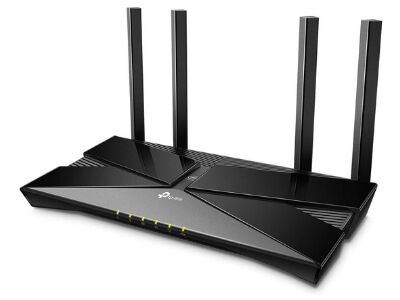
TP-Link WiFi 6 AX3000 is a compact and thin router with a good design featuring four antennas attached to the router. The router is offered at a very affordable price. You won’t find any other WiFi 6 router in this price range. It’s even cheaper than many WiFi 5 routers. It may be cheaper, but also it lacks power and some of the features that you will definitely expect from a WiFi 6 router. So, if you are a person with a small apartment that needs a strong internet connection with WiFi 6 technology, then this is the best WiFi router for you. But if you have a big home with so many devices, you should go for a more powerful router. It covers around 1800 square feet distance, so if you have a house in this range, it will work great for you. It will be suitable for gamers who don’t have a high budget to buy Netgear or Asus router and need a WiFi 6 router to have stable and fast internet.
Furthermore, TP-Link WiFi 6 AX3000 features 5GHz and 2.4GHz radio frequencies capable of delivering around 2400 Mbps speed combined, which is more than enough for most users. Setting up the TP-Link WiFi 6 AX3000 router is extremely easy, and controlling is easier because of its Mobile App (IOS and Android ) connectivity. The interface of the Application is very easy to understand and lets you control your router. Also, the TP-Link WiFi 6 AX3000 has an incredible parental control system to start with. TP-Link WiFi 6 AX3000 features 1 WAN port and 4 LAN ports but unfortunately no USB 2.0 port. So, if you are happy with these features and want a WiFi 6 router, then it’s one of the best WiFi routers in this price range. It may not be that powerful, but no other router in this price range has such technology and power either.
6. D-Link WiFi Router AC2600

D-Link WiFi Router AC2600 is a dual-band router equipped with the latest technology like MU-MIMO, beamforming, and band steering like all other latest routers. It does a wonderful job at close-range performance, but it lacks the parental controls and antivirus protection provided mainly by the latest routers. The design of the D-Link WiFi Router AC2600 is a compact thing and looks good. You will find four antennas attached to the router, 6 LED lights, one for power, internet, two for radio bands, and two for USB ports. The D-Link WiFi Router AC2600 features an 880MHz dual-core CPU coupled with 128MB RAM and 128MB Flash Memory. If you have a small apartment and want an internet connection that is very stable for professional work and gaming, then no other router can beat the performance of this router.
Furthermore, D-Link WiFi Router AC2600 comes with a 2600 Mbps data transfer rate, dual-radio bands of 5GHz and 2.4GHz, and can offer a WiFi signal that can be connected through multiple devices. If you are for a midrange router that does a fabulous job at close range, then you should look at the D-Link WiFi Router AC2600 router. It’s a great performer, plus it doesn’t cost you a fortune. Moreover, the router installation is very simple. You will need to go through setting up via the browser. Unfortunately, it doesn’t offer a dedicated mobile app for controlling the router. However, still, its browser option is quite simple to work on. Overall, D-Link WiFi Router AC2600 can be called one of the best WiFi routers because it performs great, has a wonderful design, comes with great features, and sports the latest technologies like MU-MIMO beamforming and band steering.
7. Google Nest WiFi

Google Nest WiFi is small but powerful. When you look at this mesh router, you will instantly fall in love with its design. It features a stunning, simple, and minimalist design that can be displayed anywhere around the home without the need to hide it somewhere like all other traditional routers. The router comes with built-in speakers that can be used for voice commands and playing music. This router isn’t as powerful as Netgear or Linksys but, in return, offers a budget-friendly price. It comes in between Netgear and eero. Unlike the tri-band routers as Netgear and Linksys, the Google Nest WiFi use dual-band frequency to move data between the router and host. Google Nest WiFi also features band steering (to send the data to the least congested channel) and beamforming technology. A single device can connect up to 100 devices. So, Google Nest WiFi comes with two devices that means you can connect up to 200 devices at a time.
Furthermore, Google Nest WiFi is a router for bigger homes with a garage, garden, multiple-story house. It covers a massive 4500 square feet distance. If you have a big home that needs to be covered with a WiFi signal where you get no signal drops, dark corners, and connectivity issues, then you need to give a look at Google Nest WiFi. Moreover, the device comes with a 5GHz radio band and a 2.4GHz radio band that can combine to provide a throughput of around 2200 Mbps. The 2×2 setup of 2.4GHz alone can provide a speed of 1200 Mbps. Google Nest WiFi also has Bluetooth technology to connect to low-end devices, plus all the important connectivity ports. Unfortunately, the router lacks WiFi 6 technology. Overall, it is a great router with outstanding throughput, beautiful design, and a huge coverage area. So not listing it as one of the best wireless routers would be an injustice to the list.
8. AmpliFi HD WiFi System

As we all know that the market is full of powerful routers out there, and to compete with them, you really need to stand out. AmpliFi HD WiFi System has done that by creating a router with a wonderful design. By just looking at this device, you will realize the Apple influence. Along with the wonderful design, the Ubiquiti router also comes with a touch display at the front of the router, two mesh points that lets you eliminate the dead zones at your home, plus 4 ethernet ports, a WAN port, and more. Since it’s a tri-band router, you don’t need to worry about the speed of the internet. All the bands combined to give a massive 5200 Mbps speed of the internet. If you have a lot of high-tech devices that need internet, Ubiquiti is the best option you can choose from.
Honestly, AmpliFi HD WiFi System is for those who have massive homes, office or needs internet for a whole building because it can cover around 10,000 square feet. We think 10,000 square feet is a tremendous amount of space to cover, and Ubiquiti does a great job at doing that. Moreover, the router allows connecting devices via wired connection also. Setting up Ubiquiti is very simple because of its mobile app (Android, IOS). You can simply connect your router to the app and then set up the internet, and with the smartphone application, you can do so much more like Qos, parental controls, and more. Honestly, it’s the best WiFi router we can come up with based on the coverage, speed, and customization that it offers.










Add comment