Most gaming monitors offer outstanding image quality and give you an immersive gaming experience. However, it isn’t easy to find all these in a budget monitor. Happily, we are here with the best gaming monitor under 150 that will make your games truly enjoyable. A fair amount of your gaming experience depends upon your monitor, so you can only have incredible gameplay if you choose a good monitor. Along with this, the monitor you are looking for should have sufficient speed because lag during a game is a nightmare for gamers.
Most users think that expensive monitors are the best, partly true, but if you do proper research, you can get a superior technology monitor without spending a fortune. Anyway, we have researched for you and come with the seven best monitors to take your game to the next level. Plus, they are all manufactured by well-known brands like ASUS, Acer, BenQ, and ViewSonic, so you should not panic about performance and durability. Hence, if you are looking for the best cheap and true gaming monitor, read on to check out the specs and details.
Best Gaming Monitor Under 150
You May Like to Read:
Best 4K Gaming Monitor
Best Gaming Laptop
Why TN Panel Monitors are Best for Gaming?
As you would know, there are three types of panels commonly and mostly used in every monitor. These panel types are IPS, TN, VA. Each one of these panels has its pros and cons. But suppose you are after a great gaming monitor that gives you an edge over your competitors. In that case, you should go for a monitor that has a TN panel because the TN panel offers a fast response time and high refresh rate; that’s why you will experience smooth, motion-blur-free, stuttering-free, and lag-free gameplay while playing fast-paced games. On top of that, TN panel monitors are less expensive.
What makes a Monitor Good for Gaming?
No. This generally depends on the quality of the graphics card you have in your system and the games you play. But it also depends on the resolution, screen size, and panel type of a monitor, plus response time and refreshes rate. As we have earlier discussed that for gaming, a TN panel monitor is an excellent choice. Now, an FHD resolution is perfect for monitors having screen sizes up to 27 inches, but above 27-inches, the monitor should have a 1440p resolution. As for response time and refresh rate, a monitor should have at least a 5ms response time and a 144Hz refresh rate. Hence, a monitor with all these specs and features will give you excellent performance and butter-smooth gameplay for playing AAA-rated games.
What is the Ideal viewing angle of vision in a Monitor?
You always have to remember that the top of the monitor should be slightly lower than the eye level. This will give you a viewing angle of 15-degrees which is excellent for gaming. Now, you can adjust your monitor to the mentioned viewing angle by tilting it 10 or 20 degrees vertically.
What are the Most Trusted Gaming Monitor Brands?
If you want to have a great and best monitor for gaming, then a monitor of a reputable brand is a must. Below, we have listed some of the trustworthy and reputable brands that are popular for gaming monitors.
Alienware: Alienware is one of the trusted gaming-oriented faces of the PC enterprise and is owned by Dell. Alienware was one of the first to make an entire series of products that are targeted towards gamers. Although their products are pricey, no one can deny their quality and performance.
AOC: AOC is famous for manufacturing widescreen monitors. It has manufactured some of the best professional and high-end monitors praised by gamers, professional content creators, and others. Though its products are a bit expensive, it is a fair price considering the technology that their products have housed.
Asus: Another trusted brand for manufacturing gaming monitors, laptops, and other peripherals is Asus. It has been manufacturing products from affordable low-end to premium top-notch. Now, if you want a great budget gaming monitor or an expensive monitor with solid internals, Asus will not disappoint you.
Acer: Acer has been popular for manufacturing reasonably priced products that offer the same excellent performance and quality that other pricier products offer. But this does not mean that Acer has not a premium and expensive lineup. Surely it has an outstanding lineup of monitors for every category, especially gaming.
Apart from the brands mentioned earlier, other top contenders have been manufacturing top-of-the-line gaming monitors and other PC components. The included brands are Dell, BENQ, MSI, Samsung, LG, HP, Lenovo, and Viewsonic.
You may also like to read:
Best Electric Shaver
Best Hair dryer
Best Digital Watches for Men
Best Gaming Monitor under 150
1. ASUS VS247H-P – Best Overall Monitor

2ms Response Tine
Video Intelligence Technology
ASUS Smart Contrast Ratio
Good Connectivity
6 Different Presets
ASUS VS247H-P is the best cheap gaming monitor with outstanding features. The design is elegant, and the black chassis gives it eyes catching look. Although the bezels around the screen are a bit thick, the monitor’s overall profile is still slim. The small yet sturdy stand keeps it stable; however, its flexibility is not much appreciable because it does not offer swivel or height adjustment. Anyway, the tilt range of 5 degrees forward to 20 degrees backward is acceptable. At the same time, the bottom right holds the control button, which is quite easy to reach.
The best gaming monitor under 150 sports 23.6 inches Full HD display, which offers superior image quality. Also, color accuracy is admirable, considering the price. In addition, the Video Intelligence Technology gets the most out of videos or pictures by increasing sharpness, brightness, and contrast. Whereas the ASCR (ASUS Smart Contrast Ratio) made the dark areas more visible in games and unspoiled the bright portion, hence your opponent can’t take you by surprise. Despite being a TN panel, the Smart View technology gives you a decent viewing angle.
What will please you the most is the excellent motion performance of ASUS VS247H-P. Due to the 2ms response time, you won’t notice any lag, giving you fluid gameplay. Alongside this, you get six different presets like Game, Scenery, sRGB, Theatre, Standard, and night view, which make the monitor very versatile. On top of that, the connectivity is in wide range with an HDMI port, DVI, VGA, and an audio jack. Thus, if you want an affordable monitor with fast responses, go for ASUS VS247H-P.
2. Acer SB270 Bbix – Best FreeSynC Monitor

Stylish Design
Great Viewing Angle
Superb Color Accuracy
Fast Responses
Acer VisionCare Technology
In the gaming world, Acer is a well-known brand, and most of its monitor combines design and functionality to give users what they need. So, it is SB270 Bbix which comes with a stylish design and suits diverse tastes and desires. Plus, it is light in weight and ultra-slim, so it can fit easily in different places. In addition, borders are extremely slim, hence perfect for a multi-monitor setup. On top of that, the stand has a small footprint, has a circular base, and keeps the monitor very stable.
Acer SB270 best gaming monitor under 150 rocks on 27 inches Full HD widescreen, which is plentiful for the supreme gaming experience. Thanks to the IPS panel which ensures color accuracy and maximum viewing angle. Even if you watch from perspective, you won’t notice any shift in picture quality. Moreover, the Acer VisionCare technology provides an enjoyable viewing experience for the longer sessions without any eye strain. This technology gets rid of irritating screen flickering and protects your eyes from blue light.
Although SB270 has an IPS panel, still response time is 1ms, thanks to the VRB technology. So, fast response time rendered the fast-moving objects or sizable transition smoothly in games without any smearing. Along with this, the 75Hz refresh rate speeds up frames per second and lowers the input lag giving gamers an outstanding in-game experience. Also, with FreeSynC technology, you won’t notice any screen tearing. Furthermore, you can connect it to two different devices simultaneously with the help of an HDMI port and a VGA port. For connecting external speakers or headphones, you will have a 3.5mm audio port. Thus. If you want a great display along with faster responses, Acer SB270 Bbix should be at the top of your list.
3. Dell SE2417HG – Best Cheap Monitor

Elegant & Sleek Design
Adjust with Ease
High Quality Visuals
2ms Response Time
Reliable
Dell SE2417HG is a decent monitor for budget gamers who want acceptable visuals and performance. The build quality is reliable, the tight physique enables it to fit in restricted spaces, and the black and gray scheme is appreciable. Bezels around the screen are thick, reducing the observable area to 83%, yet it is acceptable considering the price. The stand is robust, supports the monitor well, but it allows only tilt adjustment. Happily, you can remove the stand if you want to mount it on the wall.
The 23.6 inches Full HD display of Dell SE2417HG delivers acceptable image quality. The sufficient vibrancy of the screen and 300 nits of brightness make games truly enjoyable. It also covers a 96% sRGB color gamut which is admirable for such a budget monitor. What is more, the best gaming monitor under 150 has 1000:1 contrast ratio and uses native 8-bit interface in order to maximize color. However, it comes with a TN panel, so the viewing angle is not very wide; therefore, do not share your screen with someone else.
Dell Se2417HG will let you enjoy smooth and fast gameplay because of the 2ms response time and 60Hz refresh rate. You may notice some color transition in fast-paced games, but this won’t be an issue in slow-paced titles. However, the very low input lag of 4ms makes up for the pixels transition issue. On top of that, you can easily switch the gameplay between PC and Console with the help of two HDMI 1.4 ports. In addition, there is a VGA port and a 3.5mm audio jack for connecting external speakers because the monitor does not come with built-in speakers. Thus, if you want a budget-friendly display for PC or Console gaming, Dell SE2417HG will fulfill all your needs.
4. VIOTEK H250 – Best Design Monitor

Ultra-thin
HD Perfection
Convenient Viewing
Goodbye Glare
Wide Color Gamut
VIOTEK H250 is the best gaming monitor under 150 with a 16:9 widescreen. You will become its fan in the first look because of the incredible minimalist design. Whether you adorn this buddy on the table or mount it on the wall, it just looks amazing as it is lightweight, so you can easily mount it on any 75 x 75 VESA. Besides, bezels are extremely slim; hence H250 can complete any multi-monitor setup without taking much space. Similarly, the stand has a minimum footprint and lets you vertical or horizontal tilting for the best viewing experience.
VIOTEK H250, the frameless FHD monitor, is perfected with 1920 x 1080 resolution. Such display allows you to enjoy brittle images with a glorious array of 16.7 million colors. The 25 inches screen is coated with an anti-glare layer to prevent excessive shine. So, whether you are at a high or low position, you can capture every inch of detail. In addition, there are four presets settings like Standard, Movie, Games, and Work. Select the required setting and enjoy movie streaming, gaming, and other tasks.
VIOTEK H250 eliminates ghosting with a 2ms response time and 60Hz refresh rate. So, you won’t notice any input lag or screen flashing and enable you to enjoy high-quality gaming without any intrusion. Furthermore, at the back of the monitor you will see an HDMI port and VGA port for secondary connections. There is also an audio jack if you want to connect external speakers for immersive audio or headphones if you want some privacy. Hence, if you want the best monitor for gaming under 150 with acceptable performance and gorgeous display, consider VIOTEK H250.
5. BenQ ZOWIE RL2455S – Best Build Quality Monitor

High Refresh Rate
Faster Response Time
Black eQualizer Feature
Acceptable Brightness
Robust & Durable
Looking for the best gaming monitor under 150 in 2024? Let’s dive straight into BenQ ZOWIE RL2455S. The monitor is heavily built, and the borders are thick, making it very durable. Although it is not suitable for a multi-monitor setup, the thick bezels play a decent role in reducing reflection. In addition, the stand is solid and lets you tilt the monitor from -5 to 20 degrees for comfortable viewing. Some users may not like this flexibility range, but they can mount it on the wall with VESA 100 x 100.
The 24 inches Full HD display of ZOWIE RL2455S delivers brittle and clear images. It comes with a TN panel, so the viewing angle is not wide; therefore, watch from head-on for the best viewing experience. Luckily, the panel emits 250 nits making it fairly bright. In addition, RL2455S is equipped with some useful features like Black eQualizer, which illuminate dark areas in games. Along with this, the Color Vibrancy feature immerses the color for immersive display. What is more, the Display Mode lets different aspect ratios on the screen depending on your needs.
Even demanding gamers will love ZOWIE RL2455S because of its faster response time and high refresh rate of 1ms and 75Hz, respectively. So, annoying factors like smearing or screen flashing won’t disturb your gameplay. More, it comes with a blue light filter which will shield your eyes from strain after a longer gaming session. On top of that, the connectivity is in wide range with two HDMI 1.4 ports, a D-Sub port, and a DVI port. You will also find a 3.5mm audio jack for connecting external speakers or headphones. Thus, if all you want is fast responses at a very affordable price, BenQ ZOWIE RL2455S is worthy enough to spend on.
6. ViewSonic VX2457-MHD – Best Motion Handling Monitor
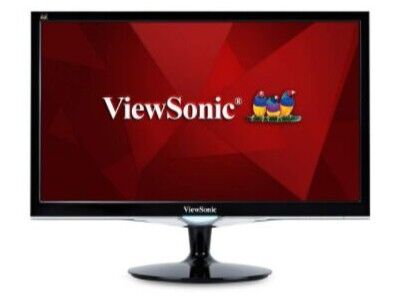
FreeSynC Technology
Low Input Lag
Black Stabilization
Built-in 2W Speakers
Flexible Connectivity Options
ViewSonic VX2457-MHD is a powerful contender with outstanding gaming features in a budget-friendly market. Borders are thick, and the monitor is given a glossy finish, so it is vulnerable to dust and fingerprints. However, the back is given a matte finish which is admirable. In addition, the stand offers only tilting, and the assembly jiggles from time to time. Fortunately, it is VESA compatible, so you should mount it on the wall if you want more stability. On top of that, it comes with two 2W built-in speakers, though the sound quality is not much appreciable.
With 1920 x 1080 resolutions, the 24 inches display delivers sharp and detailed images. Likewise, the screen is very bright, emitting 300 nits. Admitting that the viewing angle of the TN panel is limited, but you can overcome this by sitting head on to the monitor. More, the 92% sRGB coverage and 1100:1 contrast ratio is worthwhile. The different games preset make it an excellent choice for FPS, RTS, and MOBA games. You will notice slight color loss towards the sides of the screen, which could be an issue for some users in dark scenes. However, for bright images, the display is superb.
The best gaming monitor under 150 has a 2ms response time and 75Hz refresh rate, so motion performance is outstanding, and you won’t notice any blur. Among other things, the FreeSynC technology allows smooth frame rates and erase image tearing. What you will love the most is the wide range of connectivity options, including an HDMI port, a VGA port, and a DVI port. As the sound quality of built-in speakers is not acceptable, you can connect external speakers through a 3.5mm audio jack. Thus, if you want a budget laptop for fast-paced titles, go for ViewSonic VX2457-MHD.
7. Acer KG221Q bmix – Best Value Monitor

1ms Response Time
75Hz Refresh Rate
AMD FreeSynC Technology
Wide Viewing Angle
Supports 16.7 Million Colors
The spec package of Acer KG221Q bmix is ideal considering the price, though entry-level monitors have some limitations. The monitor comprises a glossy black finish, and the overall size is smaller. Also, it is light in weight, so you can easily carry it around. Thick bezels surround the screen, but the OSD buttons on the bottom bezel are easier to access. Along with this, they are responsive and won’t need a second click. The Y-shaped stand keeps the screen stable. Unfortunately, it offers only tilt adjustment.
The 22 inches Full HD display of KG221Q bmix delivers crisper images. The pixel pitch is tighter, and 250cd/m2 brightness is more than enough for this size. Plus, it covers a 93% sRGB color gamut which is limited but acceptable, keeping the price in mind. The best gaming monitor under 150 has a tremendous 1100:1 contrast that even high-end monitors struggle to achieve. In addition, the monitor comes with few gaming filters accessible in the OSD, but we recommend not to use them because they alter the color accuracy and contrast.
Getting a 75Hz refresh rate and 1ms response time in such a price range is just amazing. So, it is responsive, and you won’t notice any blur or image retention. Furthermore, the input lag is below 10ms, eradicating any doubt of delays. On top of that, KG221Q is FreeSynC compatible eliminating screen tearing. Besides, the connectivity is not very wide, as you will have only an HDMI 1.4 port, a VGA port, and a 3.5mm audio port. Hence, if you want the best cheap gaming monitor to fulfill your competitive gaming needs, Acer KG221Q bmix should be your choice.
Advantages of True Gaming Monitor
Compatibility
These days, gamers play on a PC or a Console, so manufacturers design the monitor that supports the most popular connections. Nowadays, the two most popular connections are HDMI and DisplayPort. DisplayPort is the best for transferring audio/video to the monitor, though many budget monitors do not come with it. On the other hand, HDMI does a fine job, and you will find it on a gaming monitor of any price range. You can even find HDMI 2.0, which has a faster loading time compared to HDMI 1.4.
Picture Clarity
Most modern gaming monitors come with high-end graphics and high resolution. The minimum resolution of a gaming monitor is FHD (1920 x 1080), so image quality is superb. FHD is the best resolution for cheap gaming monitors because you will need a powerful system for higher resolutions like 2K or 4K; otherwise, your game won’t keep up with that. Plus, the Full HD display offers all the necessary details of the gamers; even competitive gamers prefer to play at FHD resolution because, in such cases, they have the fastest responses.
Performance
Apart from image clarity, what matters in gaming is the motion performance of a monitor. So, if you don’t want lag during gameplay, the monitor should have a fast response time and a high refresh rate. Unless you play very demanding games, up to 5ms response time and 60HZ refresh rate are more than enough. Fortunately, all the monitors you will find here have superb motion performance because most of them have a 1ms response time and 75Hz refresh rate; hence you are in very good hands.
Choosing Best Gaming Monitor Under 150 in 2024
If you have researched gaming monitors, you probably know that they overcrowd the market, and choosing the best is a bit confusing. The selection becomes even difficult if you have a limited budget. But it would be best if you did not worry about all this because we are here with some key factors which will ensure smart selection. Although one can’t expect lightning-fast performance from budget monitors, it will certainly make your gameplay enjoyable if you buy smart.
Panel Type
The first thing that you need to consider is the panel type of monitor. You can have either TN, IPS, or VA panels in under 150 monitors. TN panel is the best because it is cheap, offers fast responses, and most of the monitors feature it, though you have to compromise on viewing angle. On the other hand, the IPS panel offers the best color accuracy and viewing angle, but the responses are unacceptable. Likewise, the VA panel offers the best contrast, but it is very rare.
Refresh Rate
Refresh rate corresponds to how many times per second the screen supplies every pixel. So, the higher will be the number, the better will be display and motion performance. It is measured in Hz, and most of the monitors under 150 have a 60Hz refresh rate. It is acceptable for casual gaming, but 75Hz is more satisfactory. Now, if you are into competitive games, never accept anything less than 75Hz. Anyway, for beginners, 60Hz is more than enough.
Response Time
Response time refers to the time pixel transitions occur from white to black or gray to gray. The faster it is, the better will be motion handling of your monitor. As slow response time leads to ghosting, make sure you choose a monitor with a fast response time. A 1 to 4ms response time is ideal for budget monitors. Even 5 or 6ms is acceptable if you are playing casual games. However, only 1ms is recommended for fast titles, and only the TN panel can give you that.
FreeSynC Technology
This is the advanced technology from AMD, which synchronizes the refresh rate of display with the FPS of your PC to eliminate screen tearing. It is compatible only with AMD graphics, so Nvidia graphics won’t give you any benefit. However, G-SynC is compatible with Nvidia graphics and works better than FreeSynC, but you should not expect it from budget monitors. In addition, if you are into console gaming, you won’t need it, so you can ignore this factor.
Conclusion
You will find all the necessary details about the best monitors for gaming under 150 on this page. Plus, you can even compare the performance of some of these budget monitors with expensive monitors. Also, if you will have any reservations regarding budget gaming, monitor the visit again because we shall be updating our list with time.










Add comment