Running low on storage capacity? External hard drives give you an edge to store a large amount of data, whether files, movies, photos, music, or games. At one point, your computer space is filled up entirely that you cannot store more data. Hence, there is a need to upgrade to an external drive. It is attached to the computer externally through a USB port and is available in different storage capacities. You can easily copy data to an external drive and increase the space of your computer’s internal storage.
External Drive is well known in the market due to its portability convenience. You can store the data and take it anywhere you want and easily transfer it to another computer. People use an external drive for backup support too. Small incidents happen. And you don’t want to lose some critical data if such a situation occurs. Hence, storing data on an external drive for backup helps to retrieve it anytime you want. It gives security and protection to your data.
Getting the best external hard drive has become very important nowadays. There are thousands of models available in the market. And choosing the best one has become a challenging task. You need to identify the need for external storage, and based on that, you can choose the best one. In this article, to help you purchase the best external hard drive that meets your requirements, we have listed and reviewed a few products.
Best External Hard Drive 2024:
- WD 2TB Elements Portable External Hard Drive – Best For Gamers
- Seagate Portable 2TB External HDD – Best for Professionals
- SanDisk 2TB Extreme Portable External SSD – Editor’s Choice
- Samsung T7 Touch Portable SSD 1TB – Best Budget 2024
- Seagate Game Drive 4 TB – Runner Up
- G-Technology 1TB G-Drive – Best Portable 2024
- Buffalo Ministation Thunderbolt – Best with Thunderbolt
- WD 4TB My Book Duo Desktop RAID – Best Read Speed
- Toshiba Canvio Basics 4TB – Best from Toshiba
- LaCie Mobile Drive 4TB – Best Storage Capacity
You may like:
Best Gaming Laptop
The Best Gaming PC
Best Hard Drive for PS4
Why should I buy an external hard drive?
The best thing about the hard drive is its portability and compact design. The external hard are easy to carry around on a trip, to office or school and college. The have a huge amount of space. You can even get external in TB’s these data that can store hundreds of movies, picture and games. Also, you can use them just for extending your computer space.
Apart from these, there can be many other reasons for buying an external hard drive. For Example, you have sensitive information that you don’t want on your computer or you have tons of family picture that you want to keep private.
Basically, there is no specific reason for buying an external hard drive. Everyone have their own reasons for buying the external hard drive. We have just talked about some of the significance of the external hard drive.
Which one lasts longer? SSD or HDD
SSD are way more durable than HDD because in SSD there are no moving parts like HDD. The moving parts of HDD can wear out with time and have a bad effect on its performance or even stop working. Also, HDD are more vulnerable to sudden drops, shocks, and other accidental reason. In case of SSD, having no movable parts makes them durable to counter sudden drops and shocks.
Worth a read:
Best Graphics Card/a>
The Best Gaming Monitor
The Best Tablets
Best External Hard Drive 2024
1. WD 2TB Elements Portable External Hard Drive
Performance
Sleek design
USB 3.0 & USB 2.0 compatibility
Durable
Affordable
REASONS TO AVOID
No Security & Backup software features
WD Elements is the best external drive in the market that is highly fast at its price. It offers good storage of up to 2TB making it convenient for you to store a large amount of data without any issue. Overall the performance of your pc increases as you transfer data and free internal drive. Moreover, it is a highly portable and stylish device. The design is sleek and lightweight, so you don’t have any issue moving around while keeping it in your pocket. The quality is extraordinary.
Keeping in view the importance and security of your data, this device is highly durable and reliable. Your data is highly protected in this drive as it doesn’t get corrupted easily. The data transfer speed is relatively fast at a maximum of 3.0, which is the best in the market. You won’t regret buying this external drive. Further, it comes with a 2-year warranty. So, in case of any issue, you can always contact the manufacturer. It is one of the best hard drives for PCs and Gaming Consoles.
2. Seagate Portable 2TB External HDD
Fast
Stylish & compact chassis
USB 3.0 compatible
Backup software
Durable
Affordable
REASONS TO AVOID
Lacks security features
1-year warranty
Seagate Portable is ranked as No. 1 in the portable external drive category. They always come with the most reliable and durable drive with the high storage capacity you dreamt of. Storing heavy games, music or files has never been so easy before. It is effortless to use without any software download hassle. You just must connect it to the computer and drag & drop anything you want. With the connectivity of USB 3.0, you can easily connect it to the laptop and began storing your files.
The size is very convenient and small that it fits in your hands perfectly. Highly compatible will Windows and MAC computers, this external drive is very slim and small enough to carry around with you. For MAC, this device requires reformatting so that you can use it comfortably. Further, it is rated as the fastest external drive in the market that quickly transfers data from your PC/Laptop to the drive at about 125MB/s. Seagate Portable is covered with a 2-year warranty that is good enough. This device is one of the most favorite picks in the external hard drive category.
3. SanDisk 2TB Extreme Portable External SSD
Great performance
IP55-rated
USB-C & USB 3.1 compatible
Highly portable
Durable
Password protection
REASONS TO AVOID
Expensive
San Disk Extreme is the top choice of everyone looking for the fastest and most durable external drive. It’s very fast as compared to all its competitors in the market with 550MB/s read speed. You can upload and store a large number of files, photos, or videos in a blink of an eye. With the storage of up to 2TB SanDisk is everything you need for storing high-resolution pictures and videos. The storage capacity is quite enough, which is another attractive offer you can get. Further, as for connectivity, it is highly compatible with Windows and Mac with its USB interface.
Moreover, as of design, it’s pretty rugged and compact that you can conveniently take it anywhere you want. It’s smaller than smartphones; hence, very portable for everyone. Also, it is IP55-rated, which makes it feasible to resist water and dust. The built is strong enough that it can bear with any condition. You can take it anywhere you want and use them without getting worried about it getting corrupted or destroyed. Another feature is that it comes with a 3-year warranty. In case of any issue, you can always contact the manufacturer. SanDisk is continuously improving its technology and coming up with better performance and superior quality, so this is one of the best you can get in the market.
4. Samsung T7 Touch Portable SSD 1TB
Fastest performance
Sleek & compact design
USB-C & USB-A compatible
Fingerprint and Password security
LED status indicatore
REASONS TO AVOID
Relatively expensive
Requires software for fingerprint unlocking on a PC or Mac
Samsung has developed an excellent brand image in the market as the manufacturer of the best external hard drive. Samsung T7 gives the security and protection of your data that everyone needs while looking for an external hard drive. You get access to fingerprint security with which you can secure your data and be at ease. It is known as the most reliable and durable hard drive in the market. You can store anything you want without any hassle; photos, games, videos, movies, music, or documents. The device is very handy, and it easily fits in your palm.
Moreover, its speed performance is excellent. Heavy, large files can be transferred easily without any hindrance with up to 1050/1000 MB/s. Also, there is another feature of LED light that keeps you updated on what is going on with a device. For example, the light blinks on and off during transfers. As of design, the build is robust with solid aluminum to protect your device from getting damaged and affecting the data inside. Samsung T7 is highly compatible with all kinds of devices Windows, MAC, or Android devices. Touch may require formatting on some devices, so that can be done if needed. Samsung is the brand you can trust, and this is the best among the competitors you should go for without thinking much.
5. Seagate Game Drive 4 TB
Stylish gaming design
USB 3.0 compatible
Build quality
Designed for PlayStation 4 Game Console
Affordable
REASONS TO AVOID
1-year warranty
Lacks security features
Seagate Game Drive is exclusively launched in the market for Xbox. The point for gamers is that they end up with low storage capacity and must delete a few games to make up space for the new ones. Keeping this thing in mind, Seagate comes with the solution of Game Drive of up to 4TB space to give you excess storage for the games. You can easily download 100+ games and keep moving with your experience. Seagate Game Drive is straightforward to set up, and with USB 3.0 connectivity, you can easily transfer games from Xbox to Game Drive and use it offline without any issue.
With the vibrant green design, the game drive is relatively compact that you can easily carry it around with you while traveling or going to a friend’s place. The green color reflects the Xbox logo; hence, make it customized for that specifically. Also, you get to enjoy a 1-year warranty from the manufacturer. In conclusion, this is a game-changer for all Xbox users as you can store every single game you want to with any fuss.
6. G-Technology 1TB G-Drive
Nice performance
Thunderbolt 3
USB-C & USB-A compatible
IP67-ratted
3-year warranty
No overheating issues
REASONS TO AVOID
Pricier than its competitors
No security features
G-Drive is new in the market, manufacturing the best external drive after Seagate and Samsung. With its attractive and robust design, it has caught a lot of attention from consumers. Its built is relatively strong to resist water and dust with IP67. It is covered with an aluminum core to prevent overheating. Also, it is strong enough that in case of any unforeseen incident, your data remains secure. It is a very convenient size and weight for an external SSD drive of an economic capacity.
Moreover, the G-Drive provides high performance while transferring data. With a transfer speed of 560MB/s, you can quickly share, edit, and save all kinds of data like pictures, videos, games, etc. Speed is the most important thing when buying an external drive, and this new technology never disappoints you in this. Along with this, it comes with a good storage capacity of 2TB so that you don’t have to worry about fewer space issues in the future. Further, it’s compatible with USB-C connectivity (USB 3.1 Gen 2), which makes it suitable for all kinds of Pcs and laptops. Lastly, it comes with the best 5-year warranty, which is a long-term commitment from the manufacturer.
7. Buffalo Ministation Thunderbolt
Appealing design
USB 3.0 & Thunderbolt 2 compatible
Versatile
Backup software
3-year warranty
REASONS TO AVOID
Expensive
No security features
Thunderbolt is known for being the fastest connection interface. If you want to utilize thunderbolt, then this is the device you should get because of its speed. It is 2x faster than USB 3.0 that no one can meet. It has set benchmarks over the years in the external drive category. The way you transfer and store data has revolutionized with a speed of 10 Gbps. It is specifically targeted to creative professionals whose major priority is speed without any hindrance. Its storage capacity is excellent. Very easy to use and transfer your data from PC to Buffalo external drive with Thunderbolt 2 support and USB 3.0 connectivity.
Moreover, it is compatible with both Windows and Mac. But you need to do preformatting for MAC before using the device. Another feature that may attract you is the time machine backup. You can easily schedule continuous backup to keep your important data protected and secured, which you can extract anytime you want to. It is a completely portable solution to all your storage issues. You just need to plug it in and transfer everything you want to quiet smoothly without any issue.
8. WD 4TB My Book Duo Desktop RAID
USB 3.0 & USB 2.0 compatibility
Huge storage capacity
Password protection
Backup software
Time Machine compatibility
REASONS TO AVOID
Lacks USB-C support
My Book Duo is a massive capacity external drive with up to 20TB. It gives you mental peace by storing all your data in one place. You don’t have to worry about disbursed data anymore, as you can easily store it in one drive. This is the ultimate solution for all your personal storage need. You can easily backup everything you want to in this giant drive and can be repaired in case of any issue. Further, it is super-fast with up to 360MB/s no matter what interface is used, especially with RAID-0.
As far as design is concerned, it looks like a tiny desktop server in black color. The connection is built through a USB Type-C port that is unanimously compatible with USB 3.1 and USB 3.0. Along with this, through RAID-1, you can mirror data on the WD Red Drives that are installed inside. This helps you to secure your important documents and data. For data security, My Book Duo comes with 256-bit AES Hardware Encryption, so you just need to set up a password to get the maximum benefit for protecting your data. Another best thing about this is the 3-year warrant ease from the manufacturer. Summing up everything, this My Book Duo is for the one looking for excess heavy storage and does not want an external hard drive on the go with them.
9. Toshiba Canvio Basics 4TB
USB 3.0 & USB 2.0 compatibility
Storage capacity
Portable
Durable
Affordable
REASONS TO AVOID
1-year warranty
No backup software & security features
Transferring and storing data has never been so simple before. With Toshiba Canvio, things are made quite clear and simple in transferring data from a computer to an external drive. Without installing any software, you just plug in the device and drag anything you want to move to an external drive. Everyone gets space issues at one point. No one wants to delete photos, videos, and movies that take up a lot of space in your computer; hence, this is the best solution. It provides a high storage capacity of up to 4TB. The design is very sleek and slim that you can easily carry it around with you in a pocket or bag.
As for connectivity, it is highly compatible with USB 3.0 and USB 2.0. This drive needs to be formatted to become compatible with MAC users. With Windows, it works perfectly fine. Apart from this, the overall speed performance is good. But if we compare it with Seagate, Samsung, or Western Digital, this is not the best option in the market. This device is not for the person who wants to have a backup facility and is looking for a more rugged drive. Toshiba Canvio is as basic as the name suggests and simple to use at a relatively less price.
10. LaCie Mobile Drive 4TB
Decent Performance
USB-C & USB 3.0 compatible
LaCie Toolkit software handles backup
Restore and mirroring
2-year warranty, Durable
REASONS TO AVOID
A little hefty
Toolkit utility requires a download
Lacie Mobile Drive is the most powerful external hard drive in the market. With up to a 5TB storage capacity, you can store anything you want: photos, videos, music, files, games, etc. Your data needs backup as you don’t want to lose it in case of any incident with your computer. For backing up your data in a secure place, nothing is better than LaCie Mobile Drive. The design is very sleek and elegant that gives it a premium look over the competitors. The strong built quality and silver aluminum finish gives it a very decent look.
Apart from this, it is highly compatible with both Windows and Mac without any formatting issues. Highly user-friendly for MAC Books that gives it a competitive advantage. Moreover, you get to enjoy the fastest speed with Thunderbolt 3 and the universal connectivity of USB 3.0. Data transfers within a few seconds save up a lot of time. Connectivity is quite easy and simple. You just need to plugin, and with one click, the transfer will begin smoothly. It comes with a 2-year warranty that is another plus point. The bottom line is that if you want something with good storage capacity and portability for your MAC books, then this is the right product for you.
Also Read:
Best Budget Gaming Laptop
Best Over Ear Headphones
Best Gaming Laptop under 600
Buyer’s Guide – How to choose best external Hard drive?
The best thing about the external hard drive is additional storage space and a backup device to store all your important files and other data. So, you need to invest time and effort in choosing the best in the market that satisfies all your needs and requirements. For this, you must do extensive market share based on which you can evaluate and pick the right product. We have tried our best in this article to give you a good knowledge of some products and other things to consider.
Know the difference between HDD and SDD
The external hard drive comes in two types: HDD and SDD. Hard Disk Drives have a large capacity option and are relatively cheaper than Solid State Drive. On the other hand, SSD is faster and expensive. It doesn’t compromise on speed. Therefore, it’s simple that you need to identify your need first. If you want to store a large amount of data that demands high storage capacity, then HDD is the one you should go for. But if you don’t want to compromise on speed and transfer files frequently, you can opt for SSD.
Storage Capacity
Looking for the external hard drive? You must be aware of how much maximum storage you need. For example, storing 4K or HD videos and strong graphic games requires heavy space compared to your work’s random files and documents. This will help you to find exactly what you need. Because there is no point in going into the market and buying an external hard drive if you don’t know how much additional space is required, that has raised this need.
Speed
Another vital factor that you cannot ignore is to be aware of speed performance. This also helps you to investigate SSDs more critically as they are famous for the high being faster. You cannot compromise on speed. It delays everything from transferring to downloading data. Therefore, you need to analyze and compare this factor while looking into external drives.
Portability and Durability
Obviously, you do not want an external hard drive to be a stand-alone at home where you just store data. You need something more than that. You need it in your pockets while you move around so that you can easily transfer and share things with your friends or office colleagues. So, portability is another important factor. The external device should be lightweight and handy to keep with you. Along with this, you do not want to compromise on the durability of the external drive. You need a strong built so that if any incident occurs like it may fell down, then the device should be strong enough to protect all your data.
Security
Protection of data is significant; therefore, invest in something that offers hardware/software encryption. This will help you to maintain the security of the data that you put in an external drive. Along with it, ensure it is password protected so that if you lose your device, no one can access the data you store in an external drive.
Compatibility
The operating system plays a vital role while buying an external hard drive. What suits one computer may not be compatible with another. Many external drives need formatting to work well for MAC, but for Windows, they work smoothly. If you are a MAC user, what works for you best may not work equally well with another computer. Therefore, you need to deeply look at all specifications and features when comparing different external drives to choose the one that suits your requirement.
Warranty and Customer Service
You can not ignore the warranty period any external drive brand offers. It is highly important so that in case of any issue you can always contact the manufacturer. External drives come with a 1-3 years warranty. Moreover, customer service is another crucial factor. You may find it hard to install the drive, or there may be some software technicalities that you may face; hence, good responsive customer service is always an advantage.
Price
Last but not least the most important thing is price. You should invest in a drive that comes in your budget. You need to evaluate and compare different brands and models to get the right product at the right price. You need to know how much storage space you need so that you can choose the best. For example, a 4TB external drive is relatively expensive than a 2TB drive, so you don’t want to spend money on extra space that you do not need.

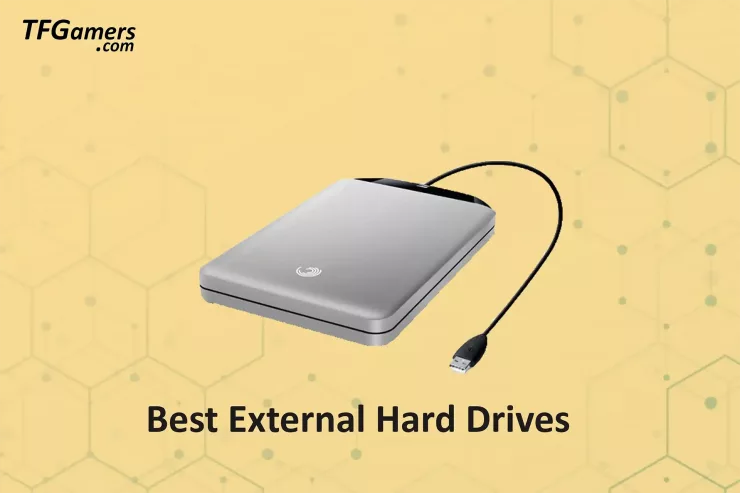
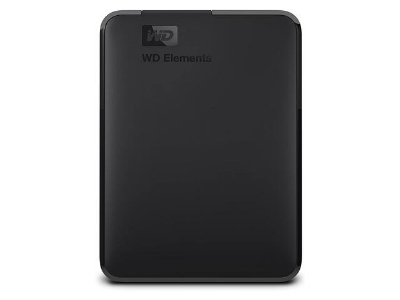
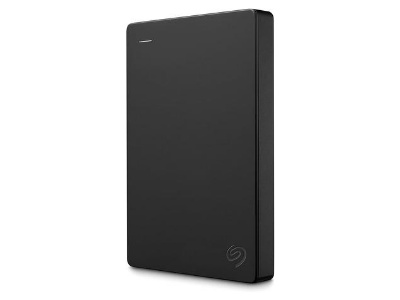


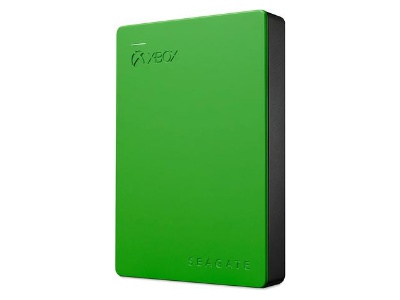



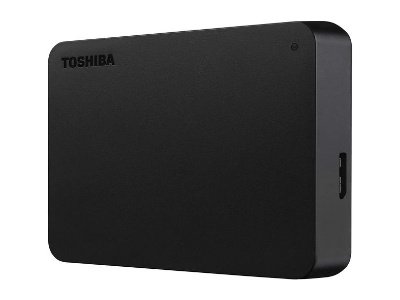









Add comment